- This will allow you to ride along with the AutoResolve experience and get the same messages your guests receive when they are sent to them! (see image below for example of messaging process.)
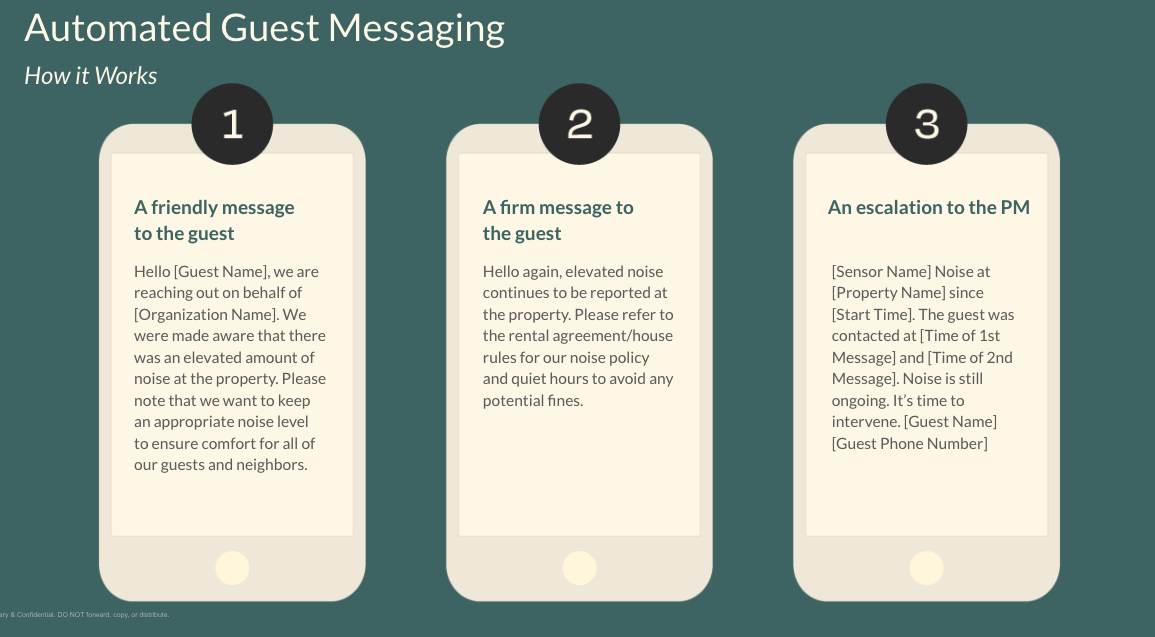
- You are able to opt in to this feature through your web dashboard (online) go to:
- Click your name in the top right of the screen> Account Settings> click on (3rd tab) AUTORESOLVE
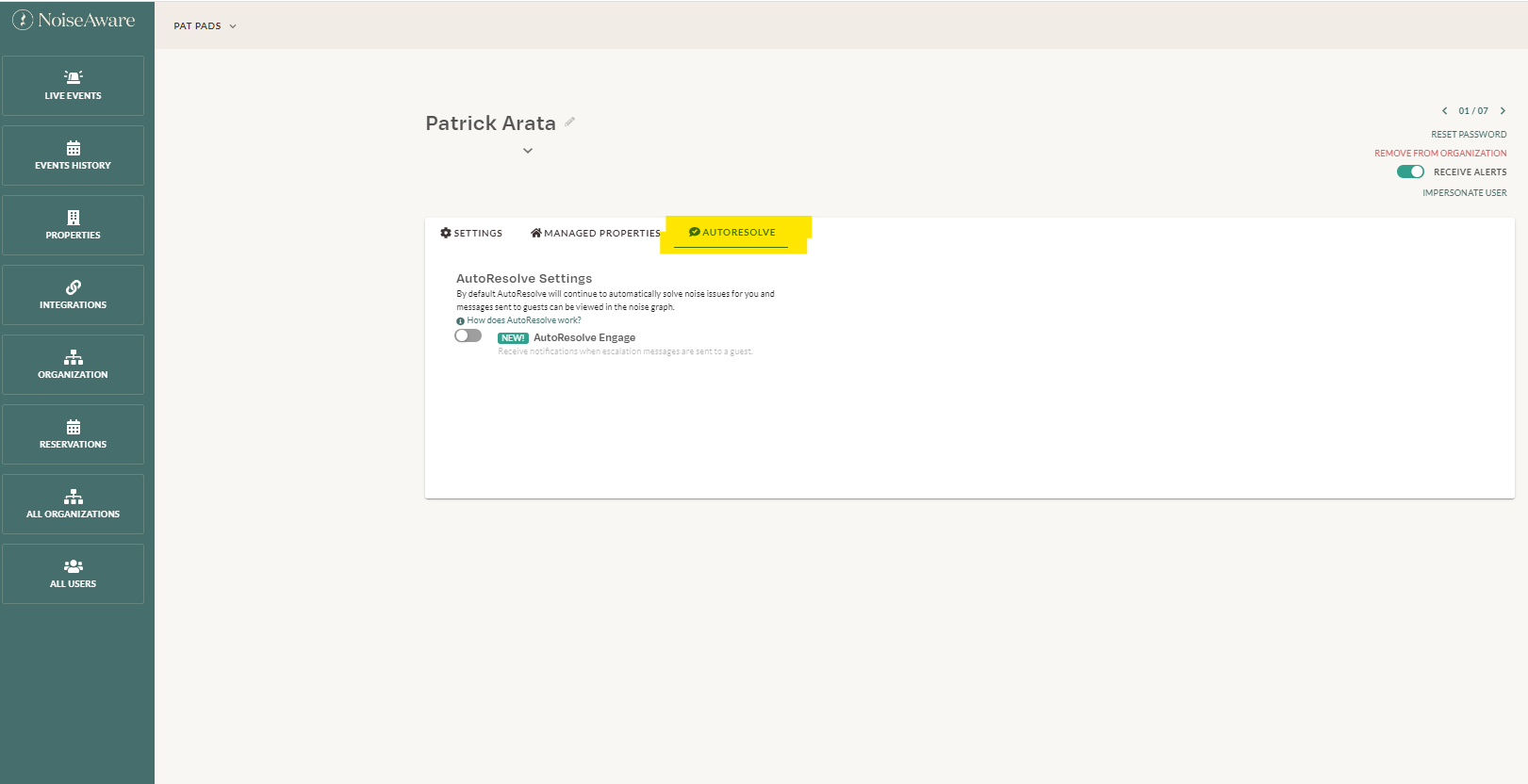
-
- Click toggle on - to engage AutoResolve notifications when escalation messages are sent to guest. (see below)
- or off - if you do not wish to receive escalation messages that are sent to the guest.
- Click toggle on - to engage AutoResolve notifications when escalation messages are sent to guest. (see below)
Related Articles:
