Enabling/Disabling CrowdControl Alerts
As a user:
From the user menu, go to your account settings and click on the property settings tab. In the CrowdControl column of your managed properties, select the CrowdControl checkbox to enable notifications for that specific property. If you would like to disable the alert, deselect the checkbox.
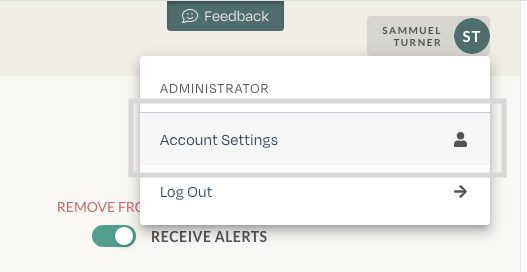

For users in your organization:
Click on the organization button on the left navigation bar. Select a user from the user list to view their list of managed properties. In the CrowdControl column of their managed properties, select the CrowdControl checkbox to enable notifications for that specific property. If you would like to disable the alert, deselect the checkbox.
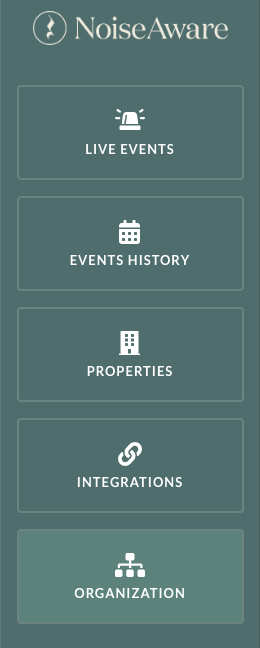
WHAT SHOULD I DO IF I GET AN ALERT ABOUT ELEVATED OCCUPANCY?
