Please upload the NoiseAware app and log in to your account.
- Once logged in, click on settings (icon on top right)

- Click on “Add New Property”
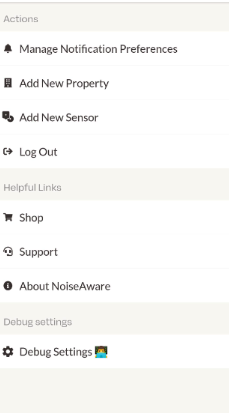
- From here you can name your property (Example: Downtown Airbnb)
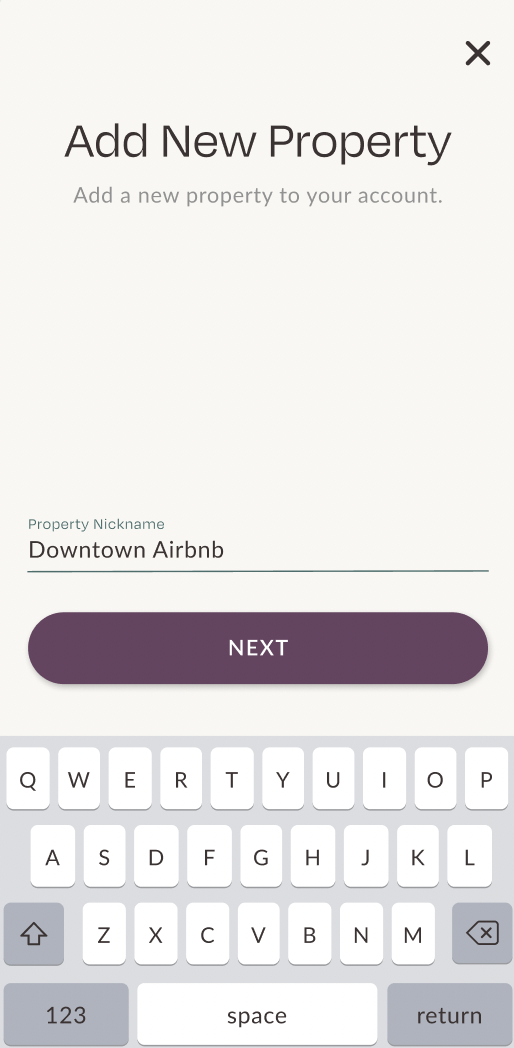
-
Enter Property Address of where sensor will be installed
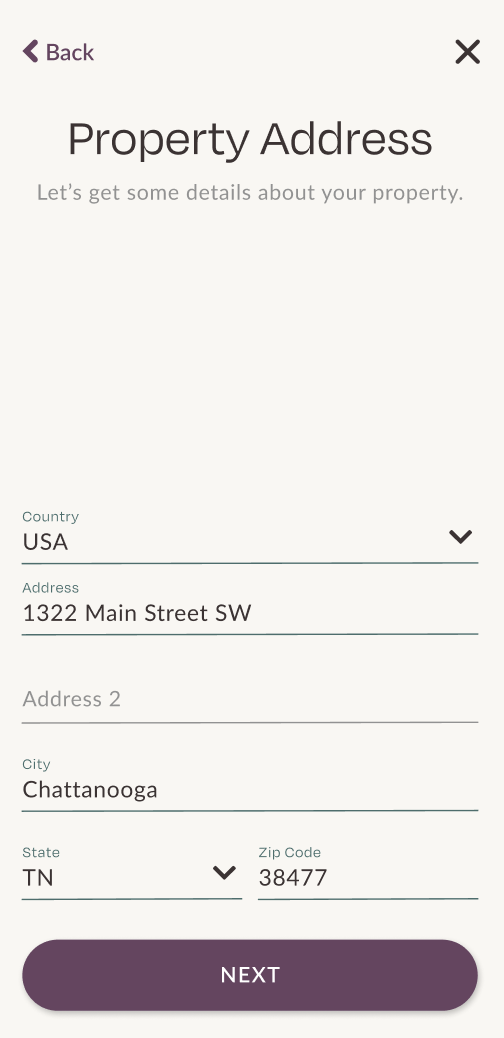
- Confirm property address
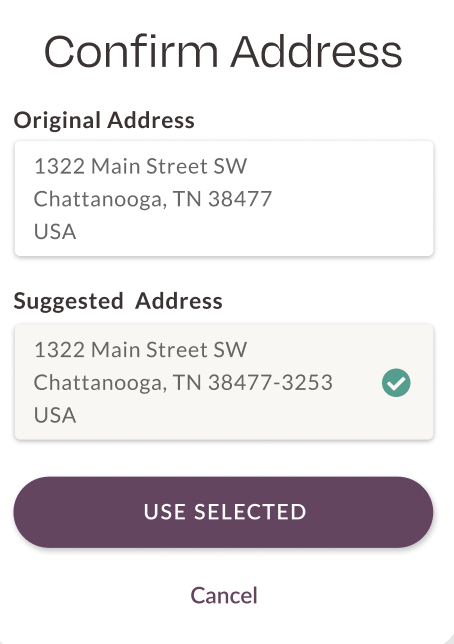
NOTE: Make sure to fill in each required field, and pay special attention to your property type. This will set your pre-configured thresholds.
You can always edit thresholds later for each sensor, and at each hour of the day at a later time. (see How to edit thresholds)
- What type of property is it? (House, Apartment/Condo, Estate)
- What is the square footage for your property?
- What are the maximum occupants allowed?
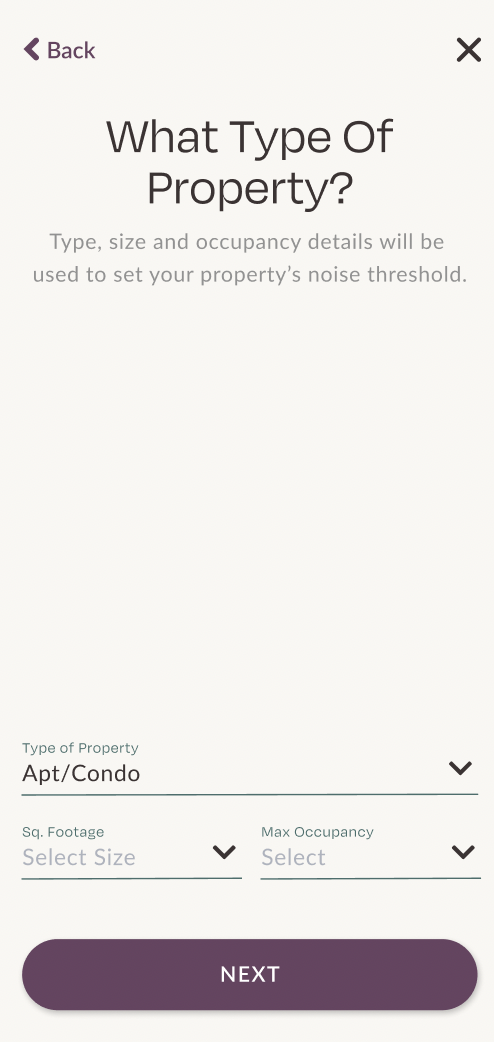
Note: Checking the box “Allow Less Noise” will lower your pre-configured thresholds.
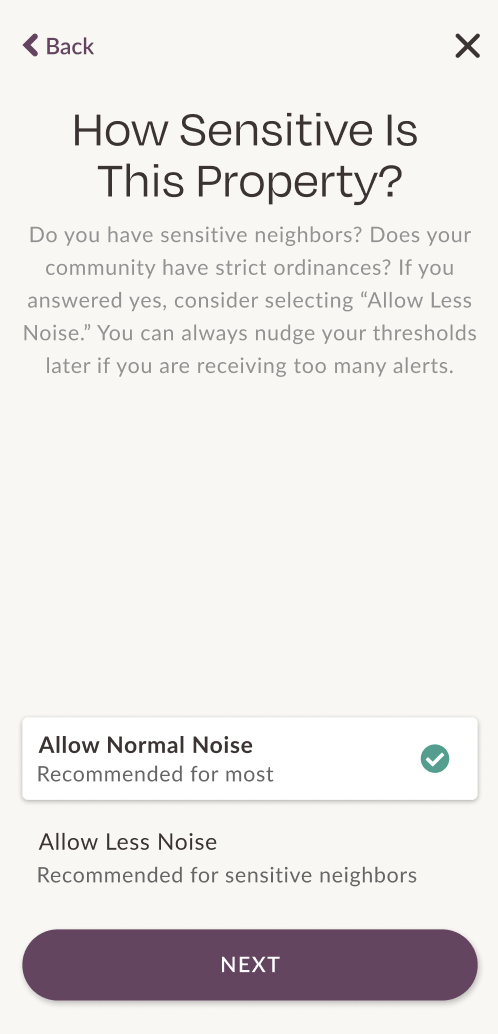
TIP: Quiet hours are usually set based on City Ordinance or any preset quiet times for the property.

-
Noise Alerts are set for when you would like to be notified of a noise level breach.
-
Noise level breaches are when the noise level at your property has gone over the set threshold.
-
A noise alert will be sent when the noise level has been over the threshold for over 10 minutes. It is designed this way so your are not alerted for every loud noise made or “quick jump above threshold”, such as a sneeze or a sudden burst of laughter.
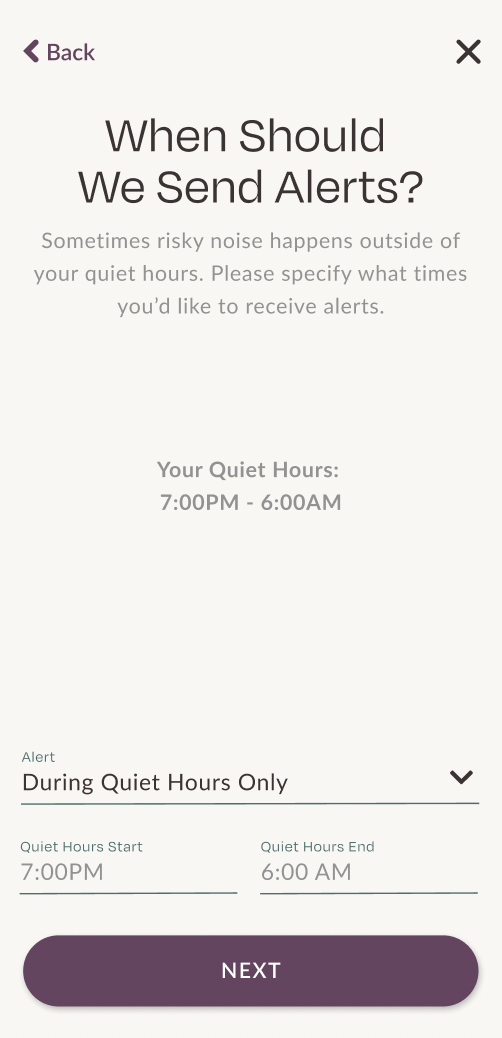
- Noise Alerts will be sent during your set quiet hours only.
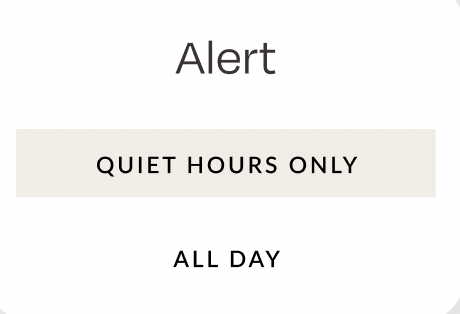
- Noise Alerts will be sent to you every time there is a noise level breach, no matter what time it is.
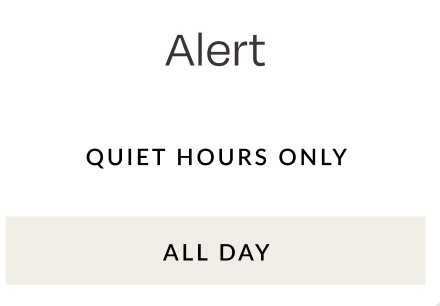
- Now that your property has been added you can start to install your sensor!
- Click, "Install my Sensor" to begin step by step process on installing your sensor(s).
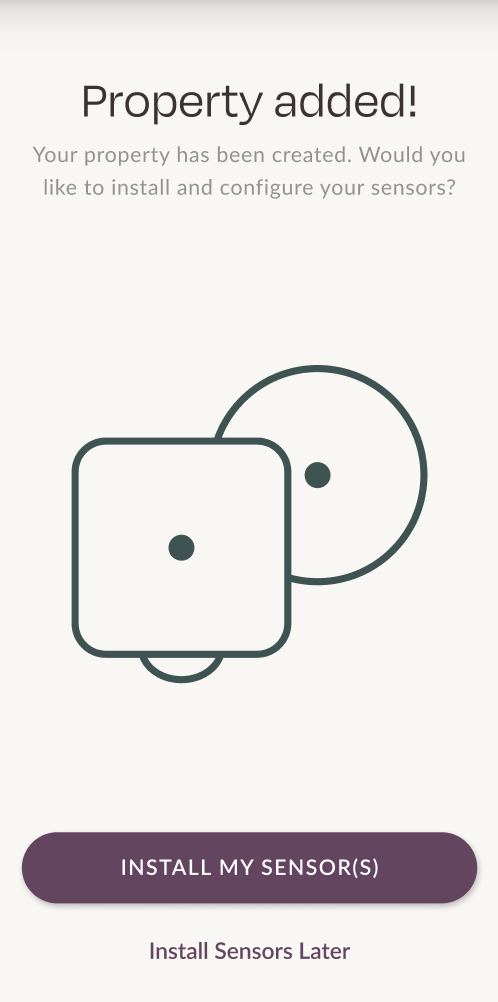
Related Articles:
