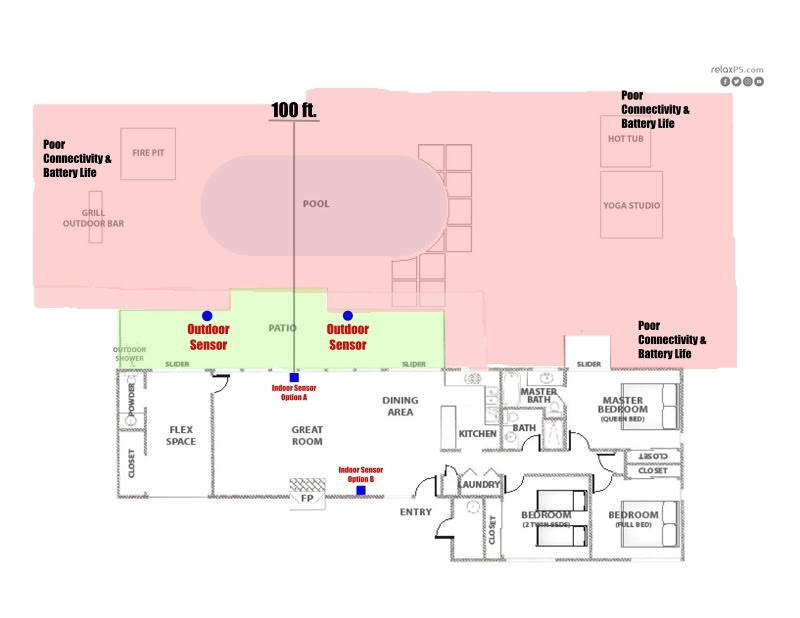Once we have lost connection with your sensor for 30 minutes, we will send a disconnect notification letting you know that the sensor is offline. So long as your sensor is plugged in (or has battery power), it will be working hard to reconnect automatically. Please note, outdoor sensors do not communicate through WiFi, they connect directly to the indoor sensor. If the indoor sensor loses connection to WiFi the outdoor sensor will also lose connection. Most disconnections resolve on their own within 24 hours, some possible causes would be:
- Internet outage
- Power outage
- Interference from other wireless devices
If your sensor has been disconnected for more than 24 hours and you can confirm that the property has power and internet, this narrows down the possible causes of the disconnection:
- The sensor was unplugged or physically damaged
- WiFi credentials at the property changed (some routers reset to default credentials from a power surge)
- The outlet or sensor were damaged by a power surge
- The sensor is installed in a location with poor connection and is having trouble reconnecting
- If the sensor is connected to a guest network, it may be kicked off after a defined period of time. Many guest networks are designed to purge devices after a time and should not be used for a sensor at the property full time.
- The sensor has run out of batteries (outdoor only)
- Ensure there are no environmental factors that are disrupting your sensor connectivity at your problem properties.
-
If possible, move the indoor sensor closer to your WiFi router with the best line of sight between the two devices. We recommend placing the indoor sensor in a room where your guests are most likely to congregate.
- If possible, move the outdoor sensor closer to the indoor sensor with the best line of sight between the two devices. We recommend having the outdoor sensor mounted within 15-25 feet of the main gathering area outside.