If you've forgotten your password, or have issues logging into NoiseAware, you can reset your password.
Click on Forgot Password just below the password field.
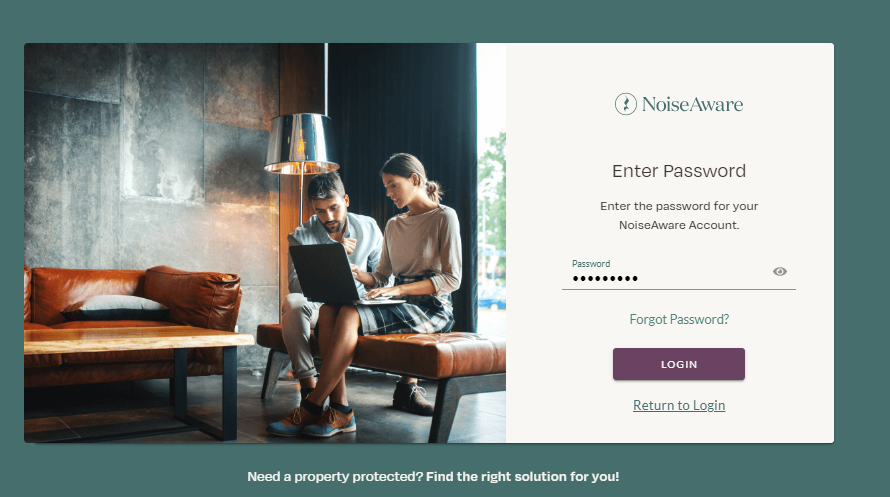
Confirm the email address shown on the next screen and then press 'Send Reset Email'. You will receive an email allowing you to reset your password from alerts@noiseaware.io. Press the purple reset password button and set your new password on the following screen:
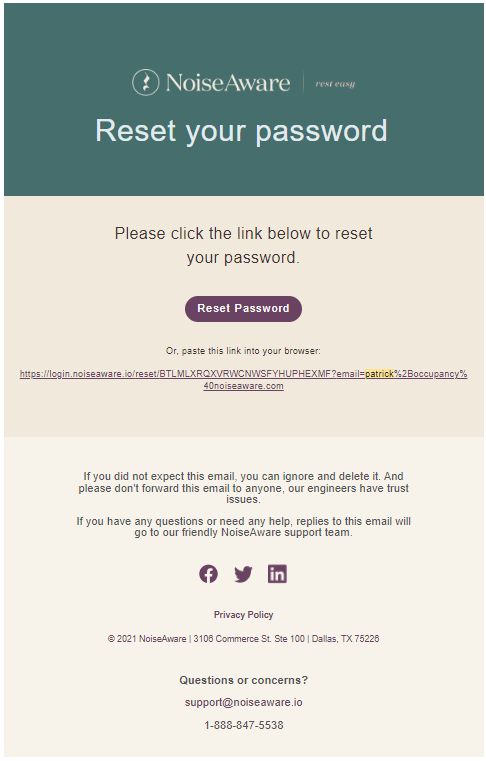
Administrators can also request to send the reset password email for any users on their account through the Organization screen in the dashboard: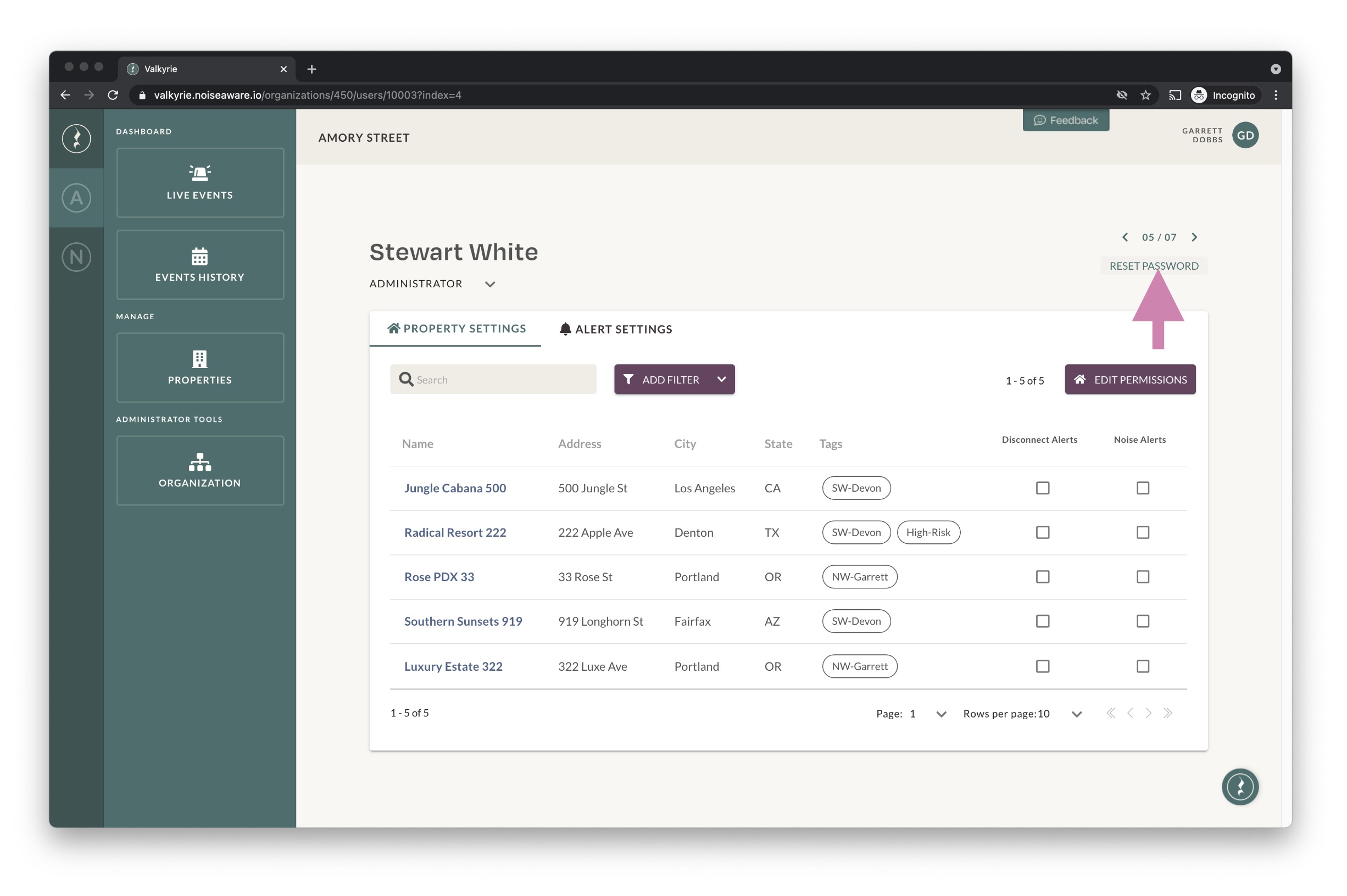
After the Reset Password email is received, simply click on the link in the email to be taken to a secure page where you can enter and confirm a new password. After resetting, you can login again with your new password.
